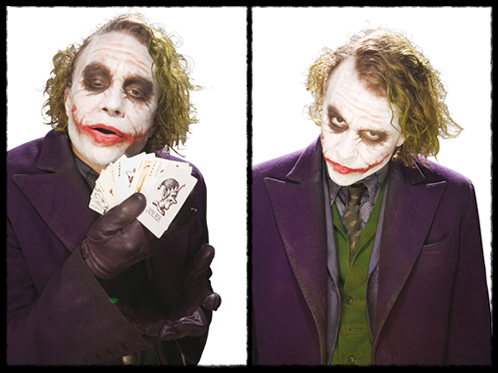Recently I got this stupid, annoying error message : Disk is not formatted, do you want to format it now? You know, as you are the one holding camera and snapping pictures of the birthday boy and suddenly the computer ask you if you want to format the whole memory card?!?!?! Damn it! By the way, I chose No for this question.
I felt so bad as I kinda lost the pictures for the night and I am the only one with the camera. Hence, I googled up a lot of software and in the end, this File Scavenger 3.2 saved my life. The trial version you can only get the maximum 64kb of any file retrieved. I tried it and I manage to get the thumbnail size photo compared with my original 5mb per shot. But luckily, I manage to create some miracle from it and use the professional version of it.. XD
So, I started File Scavenger 3.2.
1) The Search For tab: type in *. (the extension file that you wanna find)
2) Look in: The drive that contain the file(memory card, etc)
3) Mode: Long (this search is more complete)
4) They will ask you whether to search deleted files or skipped those deleted files. I chose display deleted files.
5) Wait a second..... Taaaddaaaaa!!!
The memory is suppose to have only 30 files(my 30 shots for that night), but, I am able to get 132 files instead. Meaning that, those files I have previously still have some 'memory' in my memory card and should be able to retrieve them.
So, after you choose what files that you wanted to retrieve, click Step 2: Recover. Browse for the destination folder and click recover.
You will get your files back immediately!! They are complete!! Woohoo~~
My advice is that, try not to use that memory card for any important purposes any more as we might not be so lucky anymore :)